What is PTFP?
Who May Apply?
What type of projects does PTFP fund?
What are the guidelines for PTFP funding?
How are applications evaluated?
|
The LPFM Store has set up hundreds of low power FM and commercial FM radio stations across the United States, and also supports hundreds of other installations in other parts of the world. We can assist you or your organization to start a new Radio Station - either broadcasting on a low power basis, on a commercial full power FM frequency or the internet. If you're interesting in starting up a new LPFM radio station or an FM radio station, you're in the right place!
Monday, December 27, 2010
Radio Funding & Grants Radio & TV Stations
Get Your Radio Station Listed on Media Player Radio Tuner
 If you want your station listed on Microsoft Windows Media Radio Tuner then drop an email to tuner@microsoft.com and ask Sally for a Radio Submission Form. You will probably wait a week or so for a reply, don’t worry, Sally is very busy.
If you want your station listed on Microsoft Windows Media Radio Tuner then drop an email to tuner@microsoft.com and ask Sally for a Radio Submission Form. You will probably wait a week or so for a reply, don’t worry, Sally is very busy.
You will be required to have a download link for Windows Media Player on your website. You will also require a direct link to your .asx file.
When you return the Radio Submission Form make sure that your email tells them something about the station. Ie; Is there anything distinguishing about your station?
Getting Your Radio Station Listed on Itunes
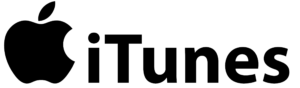
SUBMISSION GUIDELINES
* Streams must broadcast at a bitrate of 128k or higher, except for spoken word such as News/Talk, Sports/Radio and non-music Comedy. AAC+ streams 64k and higher are acceptable.
* Stations can list only one bitrate and one genre.
* Stations using names other than their own to be listed higher in the directory or twice in the directory will be rejected.
![]() PLEASE BEAR IN MIND THAT THIS IS AN AUTOMATICALLY GENERATED RESPONSE.
PLEASE BEAR IN MIND THAT THIS IS AN AUTOMATICALLY GENERATED RESPONSE.
If you have already sent new submissions or updates, they will be processed within approximately 5 business days.
To add, edit, or troubleshoot your listing in the iTunes Radio Directory, please follow the guidelines below.
1) All emails must have one of these three subject lines as follows:
* Station Submission: (station name) (ex: Station Submission: Hits Radio)
* Station Update: (station name, exactly as it appears in iTunes)
* Other Inquiry: briefly state issue here
2) Station updates and submissions for multiple stations at once may be submitted in one email. Please attach the information in a document (MSWord, Pages, etc.) if there are more than three updates or submissions
3) We will only accept requests from the contact that we have on file for the station or a station owner. Listeners, friends, station personnel not listed with us cannot make requests on behalf of a station.
4) Station submission requests must contain all of the following information:
iTunes Store login account/email address Station Name (this must be the name as it is used in your station’s official branding; you may not change your name to start with ‘A’ to be listed higher unless it is a legitimate part of your station’s name) City/State/Country of Origin Language of Broadcast Stream Type (MP3, AAC or AAC+) Station genre; must be a genre listed in iTunes 10 (sorry, only one genre per station) Website for station Short station description (to be shown in tuner) Contact name, email and phone number Bitrate (sorry, only one bitrate per station) Audio Stream IP/URL (sorry, only one url per station)
If you are a Live365 station, you must make your request through iTunes at Live365 (iTunes@live365.com)
5) Station update requests must contain the following information:
Station name (this MUST be the name as it exists in iTunes) Contact person name, email and phone number The specific update you’d like us to make ONLY (do not resubmit information that is remaining unchanged.
6) Further notes:
Please ensure that your station stream works properly in iTunes:
* Open iTunes
* Select ‘Open Audio Stream’ from the ‘Advanced’ menu
* Enter your audio stream URL
Remember: only .m3u, .mp3 and .pls formats are compatible with iTunes. IP addresses (with these format streams) are also acceptable. .asx, .wma, .qtl and other various formats are NOT compatible and should not be submitted for consideration.
iTunes does not guarantee specific times of updates, station addition or station maintenance.
Additions and changes may only be made to the directory included with iTunes 10. No changes can be made to older versions of iTunes. If you do not see your station, first ensure you are using the latest available version of iTunes, available here:
http://www.apple.com/itunes/download/
Station names, descriptions, and URLs may be edited to conform to our editorial and technical standards.
We may remove your station at any time, without notice. We may not re-add a station depending on this issues surrounding its takedown. In most circumstances, we will attempt to contact you when we remove a station, using the contact info you provided to us.
Please allow up to 5 business days for your station to be added before inquiring about its status
Thursday, December 23, 2010
Emergency Alert System & Common Alerting Protocol / EAS CAP
 Here is a summary of some basic info about CAP, the new protocol for emergency alerts.
Here is a summary of some basic info about CAP, the new protocol for emergency alerts.
Update as of 11/23/2010: The FCC has extended the deadline for CAP compliance to September 30th, 2011!
CAP Frequently Asked Questions
What is CAP?
CAP stands for Common Alerting Protocol. CAP is a new internationally-accepted open standard for sending information about emergencies. In the US, CAP is going to be implemented as part of the IPAWS (Integrated Public Alert Warning System) program. FEMA will originate messages about emergencies and send them to a centralized “aggregator”, which will then disseminate the messages over the internet.
Unlike the current EAS system, where messages only go out over TV and radio, CAP is not tailored for broadcasters. CAP messages may include text, photos, videos, or audio to supplement the basic information. The messages will be sent not only to TV and radio stations, but also to computers, smart phones, highway signs, and more.
At this point, CAP is not a replacement for the previous emergency alert system. It’s more of a supplement. You can think of CAP as an extra input to your EAS. While you used to be required to monitor two radio stations with your EAS, now you’ll be required to
 For the past 40 years, PTFP has played a major role in the development of public broadcasting throughout the United States. With the program’s assistance, a public television signal now reaches about 95% of our nation’s population and public radio reaches approximately 90% of the population. The program also funds radio reading services, closed captioning and descriptive video services for the disabled, and numerous distance learning facilities that provide instructional programming for students and professionals.
For the past 40 years, PTFP has played a major role in the development of public broadcasting throughout the United States. With the program’s assistance, a public television signal now reaches about 95% of our nation’s population and public radio reaches approximately 90% of the population. The program also funds radio reading services, closed captioning and descriptive video services for the disabled, and numerous distance learning facilities that provide instructional programming for students and professionals.